Using Copilot in Banking- How to Maximize Your Bank’s Investment
Is Copilot for Microsoft 365 (M365) worth it for banks? Microsoft’s integration of ChatGPT into its suite of apps has created a set of productivity tools that some bankers will instantly use. However, Copilot does come with a set of risks, one of which is that some bankers will only reluctantly use the product. This article breaks down the return for utilizing Copilot in banking and how to get the most out of the tool.
The Context for Copilot in Banking
We explained Copilot for M365 for banks in a blog post HERE. We discussed the advantages and provided seven steps before considering it. Now, we want to go deeper into post-implementation.
Banks fall into two categories. Either they are deliberate and slow in introducing Copilot or have turned it on and opened the floodgates of usage. The optimized approach likely lies in between, which does not mean the middle. We are advocates of the slower and deliberate approach, but we will provide some tips below to speed up the process to get the best of both worlds.
M365 Copilot has emerged as the most desired of all the new Microsoft products due to its ability to instantly improve productivity (below). Every bank that currently utilizes the Microsoft Office suite of tools with M365 should consider adding on Copilot across the organization.
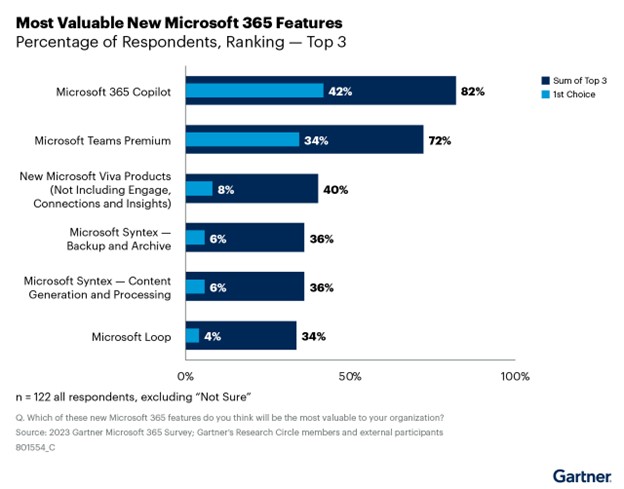
Driving Value from Copilot
The value of Copilot is correlated to the extent to which bank employees use M365 applications to create content or manage projects. The more an employee utilizes Word, Teams, Github, Excel, and Outlook, the more value the bank’s investment will drive.
Not all Copilot executions are equal. While Copilot for Word is easy to use, Excel is harder and requires more training. Copilot for Whiteboard is helpful, but few bankers use the application.
After testing, below is our value matrix of frequency of usage and time saved for each instance of Copilot in the M365 and related environments.
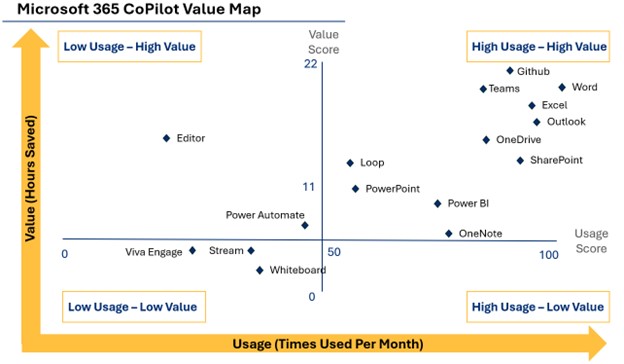
Return on Investment (ROI) of Copilot in Banking
At a cost for Copilot of $30 per user per month in addition to the M365 subscription, it’s not hard to see an immediate return. Of course, that is just the direct cost, and banks should add approximately $25 of indirect cost to include IT support, training, communication, and internal marketing.
We estimate the fully loaded cost of the average bank employee at $63 per hour, including full compensation, benefits, and support.
The time saved by Copilot is estimated at a high of 80 hours per month to a low of 30 minutes per month, with a median of 25 hours per month. At 25 hours per month, that is an ROI of 10.3x. This equates to a breakeven of just under 60 minutes of time savings a month, basically a single usage of Copilot per month. Bankers get about a 2x return if they are responsible for setting a monthly meeting for more than three people and delivering notes afterward. It is also a 2x return if you must create a single marketing piece, status update, or product memo.
Below is our estimate of the net monthly gain on the $30 per month per person investment from the most popular M365 Copilots. While usage and value will vary widely in the bank, users who try to engage with Copilot will undoubtedly see a material return. It is worth noting that Teams, Word, and Outlook drive their return from the frequency of usage, while the rest result from less usage but significant value creation.
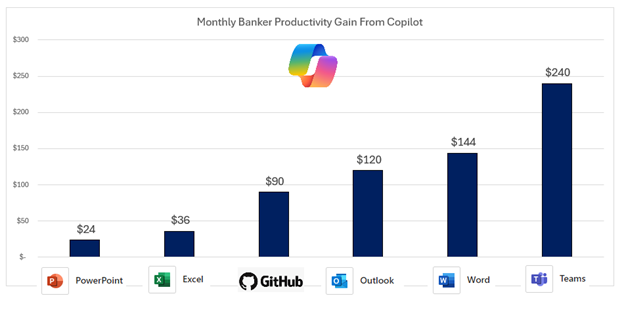
In a recent article (HERE), we updated the statistical drivers of return for banks. As we have found in the past, efficiency was the greatest driver of return for banks, with a correlation of 91%. If you want to drive bank return, becoming more productive is likely the best action you can take to improve performance.
Whatever your bank’s usage and time savings, we encourage banks to have honest and open discussions to ensure transparency when deciding if Copilot is providing the desired business outcomes.
Our Post-Implementation Suggestions for Using Copilot in Banking
Tip 1: Get Document Access Right
The most significant risk banks face for Copilot is allowing employees to gain easy access to documents they should not have access to. Copilot for Microsoft 365 gets uses the same permissions model for data access already in place for Microsoft 365. That model is designed to ensure only authorized users can interact with sensitive information.
In addition to making it easier for employees to access sensitive information, this also means that if a banker’s account is compromised, an attacker could leverage Copilot to extract confidential information. The AI models powering Copilot also present potential vulnerabilities that could be exploited. If all your documents are correctly tagged, you have Microsoft E5 capabilities with its added Purview compliance tools, or your file/folder access discipline has been tight, then likely you have mitigated most of this risk.
However, there are security gaps banks can easily miss or they could be enabling the wrong configuration settings if not experienced. These settings can give access to sensitive data without appropriate safeguards in place. For example, a bank can inadvertedly set up Copilot to interact with external plugins and access web content. This would introduce a whole new attack surface for the bank.
To be clear, most banks have this risk set already. Copilot makes document and data sourcing easier and more efficient for employees, and potentially bad actors. On this point, some banks don’t have Copilot rolled out but have inadvertently introduced CoPilot for Bing, allowing for internal document search. These banks have the worst of all words—full employee document access without the productivity gains of a full CoPilot introduction.
Banks can either conduct a content audit prior to rolling Copilot out, and/or test CoPilot with a limited number of users to see where they need to tighten access up.
Tip 2: Set Strategy
M365 CoPilot is but one of some 1,200 gen AI applications that banks can currently use. If you introduce a chatbot and CoPilot, there will be some duplication. This may or may not be fine, but it pays to take some time to design what a near-term end state looks like for a bank.
One common view for banks for the next several years is a “layered gen AI approach,” whereby a bank would utilize CoPilot as a generalized integrated gen AI tool, an internal/external chatbot possibly built on a common large language model such as ChatGPT, a series of specialty GPT models (hopefully also built on the same model as the chatbot) for specific purposes, and then a series of vendor-integrated models.
The concept is to be multi-model but limit models to a small set to limit risk and make efforts like testing, pre-processing, and post-processing more efficient.
Tip 3: Set Tactics – Focus on business-enabled services
Banks should start by segmenting CoPilot applications into two distinct categories—business-enabled and IT-enabled. Business-enabled services, mostly highlighted herein, are those that employees can quickly use with little to no support. These include Word, Outlook, and others. IT-enabled services such as the SharePoint Framework, Power BI, Power Apps, Power Automate, and Viva may need additional licensing and advanced support from IT and, possibly, corporate communication, human resources, and learning development.
Focus on the business line for the initial rollout since that is where the largest impact will occur.
Tip 4: Set The Standards
Few banks establish key performance indicators (KPIs) before rolling out CoPilot, which is a mistake. Setting metrics for a successful introduction ensures a certain level of success and helps drive functions such as communication, internal marketing, training, and support.
Tip 5: Decide Who Gets Copilot
This is perhaps the hardest question to answer but a critical one. It would be nice if banks would benefit from rolling CoPilot out to every employee. An informal survey of banks that have introduced Copilot indicates that only 50% to 20% of bankers will use the tool if available. While using the tips herein can improve that percentage, the reality is that not every employee will use it. As such, there are three models that have become common:
- Introduce Copilot based on position or functional job requirements
- Make Copilot available to all employees but with manager approval
- Roll out to a single department that all does the same thing: compare notes and then build from there.
Of these choices, we like the middle one of banking Copilot, which is available to all employees with the manager’s approval and then monitoring usage from there. The logic here is that a diverse swath of employees will likely find new insights and ways to leverage Copilot in banking. For banks with more limited resources, the third way may be the best in more of a controlled “test and learn” roadmap ringfenced by department.
Tip 6: Establish IT Support and Product Management Accountability
Create a proactive product management model for M365 CoPilot with clear ownership, accountability, and consistent governance. This includes management, training and technical support. Copilot has a consistent flow of changes and updates that need to be tracked, communicated and potentially actioned as to risk review or governance. Having a product owner allows for accountability and establishing a working group or committee to provide governance oversight is recommended.
As Copilot in banking grows as a key digital workplace and productivity tool, having a proactive support model to enhance business engagement and enforce proper governance is essential. This is especially important as more generative AI services are integrated into M365, offering greater opportunities and risks. A strong governance committee will be able to monitor and evaluate the risk/reward tradeoff now and into the future as usage and capabilities rapidly evolve.
Tip 7: Training
While there are various tools available (LinkedIn, YouTube, etc.) to help bankers learn CoPilot, it pays to have specific content about how to use CoPilot within your bank. This likely should take the form of at least an introduction and an intermediate video that takes bankers from novices to power users. From there, specific upskilling content can help bankers write bank policies using CoPilot or create Monte Carlo simulations of division financial projections.
Develop prompt engineering best practices. Copilot for M365 performs tasks based on detailed input, unlike keyword searches using one to three words. Effective prompts should include intent, context, and instructions, using at least 10 to 20 words. Bankers need education on prompt best practices. Microsoft’s Copilot Lab, Copilot Success Kit, and Viva Learning are great free starting places for banks to build an educational library. Then, bankers can provide basic to advanced training specific to the bank. This may include a specialist that helps a bank build a “prompt library.”
Tip 8: Crowdsourced Support
Consider setting up a “community of practice” at the bank where champions, influencers, and leaders can network to facilitate closer engagement and collaboration among business users. Also, consider a user group by function where employees can ask questions and share use cases for the general bank and for specific business lines.
Champions and influencers serve as information conduits between business lines, promoting and socializing digital workplace technology with peers and stakeholders. This network can create organic advocacy, mentoring, and coaching to accelerate knowledge and skills growth throughout the bank.
The community of practice (CoP) exists to represent the views of business departments across the bank about how Copilot applications are being consumed. The group will share use cases for how Copilot use cases are changing the bank and can identify challenges the product team needs to be aware of. The group will additionally offer input to the product team regarding upcoming changes and new releases. This will help build a relationship between business users and IT and enable your bank to grow the value of Copilot across business departments.
Tip 9: Gatting an Assessment
Create a feedback mechanism in the form of consistent surveys and interviews with employees, including the one-week, one-month, and three-month assessments of CoPilot literacy and usage. While usage reports will give a quantitative adoption assessment, an assessment will help CoPilot sponsors ascertain the qualitative usage.
Actions the application leader supporting digital workplace should take include:
- Assess employees’ aptitude for Microsoft 365. Create an aptitude self-assessment on a scale of 0 to 5, asking how well employees know how to use each CoPilot service.
- 0 = No experience with the application
- 1 = Have used it a limited number of times, have basic knowledge and understanding of how to apply the application.
- 2 = Ability to use CoPilot to complete common M365 tasks with occasional support.
- 3 = Ability to successfully and consistently use CoPilot for a specific M365 application with minimal guidance.
- 4 = A daily user of CoPilot and capable of coaching
- 5 = A power user that has deep expertise in utilizing CoPilot for a specific M365 application and can act as an authoritative resource for colleagues.
A companion question is to have each employee rate their overall comfort, utilizing the above scale that the employee believes they need to have in an M365 application to have it impact their position. These findings will show banks where the organization has strong and weak knowledge of M365 and how teams are contextually using or will use CoPilot.
Tip 10: Understand the Risks of Copilot in Banking
Leveraging Copilot in banking doesn’t come without risk. Ironically, Copilot enables more employees to be exposed to the risk surface and provides a catalyst for more significant usage of M365. The combination of more usage of M365 and the additional gen AI layer raises the following risks in order:
- Inadequate support and governance
- Data loss and oversharing
- An increase in content quantity but not quality
- Reduction of IT staff capacity
- Business line development risk and “shadow IT”
- Poor adoption
Putting This into Action
Evaluating the benefit of Copilot in Microsoft 365 services starts with considering whether Copilot for banking’s minimal utility justifies the all-in costs to include support, training and promotion. Copilot for M365 is still developing and may not be suitable for some banks. Some banks may want to identify specific use cases in finance, sales, marketing, and legal for better results compared to broad, general applications and start there on a limited pilot program.
The key advantage of Microsoft 365 Copilot over a standalone GPT application is its integration into M365 applications. For banks that rely on this suite of productivity tools, adding CoPilot is an easy decision for any employee who will use it. In our opinion, CoPilot should form the foundation of any Microsoft-using bank’s general AI strategy.
Forcing bankers to utilize Copilot in the name of “value” can have the opposite effect towards the goal of boosting bank productivity. Use the ten tips above to give your bank the best chance of success and the highest return.

